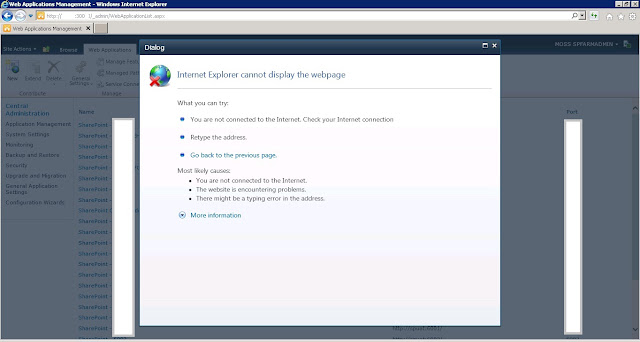Yesterday i found some issue with my central administrator while crating a web application. however you can able to create application when you refresh the page. This error occurs because central admin's session shutdowns automatically after the 90 sec time.
Error looks like this :
To overcome this error i increased the time of my central administrator shutdown time.
Run -> inetmgr-> select "SharePoint Central administrator" application pool -> right click select "Advance settings"
in Advance setting find "Shutdown Time limit (Seconds)" it will have 90 seconds by default. increase it to 300 Sec.
Now try creating web application and boom... you can able to create web application without error message.
Error looks like this :
To overcome this error i increased the time of my central administrator shutdown time.
Run -> inetmgr-> select "SharePoint Central administrator" application pool -> right click select "Advance settings"
in Advance setting find "Shutdown Time limit (Seconds)" it will have 90 seconds by default. increase it to 300 Sec.